The software can print out a map showing how the job is broken up into tiles. Each tile has the tile number printed within its outline.
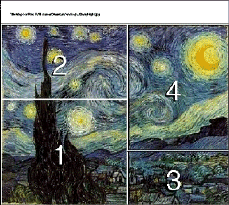

If you would like to send the tile map to a desktop or network printer, create a setup for that printer and select that setup here.