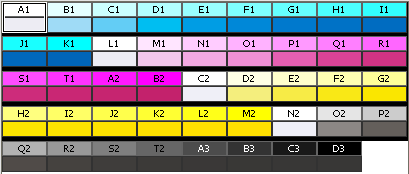You can import linearization measurements from an external .icc file. This allows you to reuse previously measured data, or to use data from an unsupported measurement device.
Linearization measurements cannot be imported from ICC profiles created with other software.
To import linearization measurements: