Menus are commands grouped by the types of operations they perform.
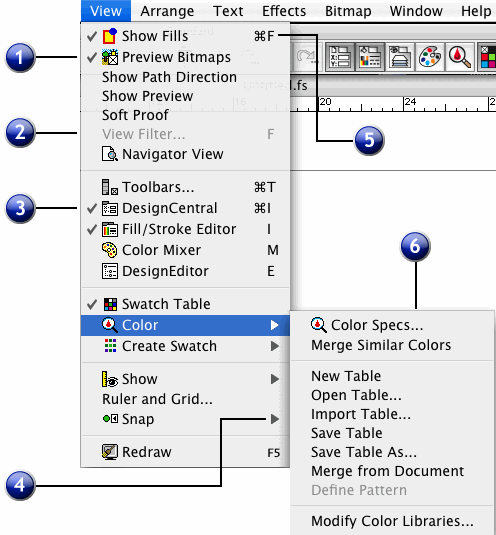
1. Enabled command - Currently available |
2. Disabled Command - Not available |
3. On/Off Button - Indicates whether the command is active or not. |
4. Submenu Indicator - Indicates that a submenu is available. |
5. Shortcut Key - Allows you to select the command using the keyboard. |
6. Ellipses (...) - Indicates that a dialog box will be displayed when this command is chosen. |
When right-clicking elements in your software, a context menu is displayed. The context menu will differ according to the element that you are right-clicking on.
Right-clicking a shape |
Right-clicking a blank area |
Right-clicking the swatch table |