The Stationary Point appears as a small white circle with a dot in it. Its position is determined by the point selected on the DesignCentral Reference grid.
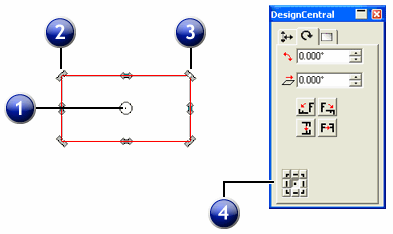
1. Stationary Point |
2. Rotate Control Point |
3. Shear Control Point |
4. Reference Grid |
Ctrl and Shift can be used together to copy and constrain.