Opening a Swatch Table
In order to use a color of foil in your design, you must first open the swatch table for that type of foil.
- To display the Open dialog box, do one of the following:
- From the View menu, select Color, and then Open Table.
- Right-click on the default swatch table (or any other open swatch table) and select Open Table.
- Browse to the desired Swatch Library subfolder within the software installation folder.
- Select the manufacturer of the foil type (such as Gerber Scientific Products) and click Open (or simply double-click it).
- Select the swatch library for the desired foil type and click Open (or simply double-click it).
A new swatch table displays along the bottom of your screen.
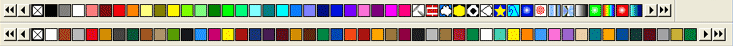
![]()