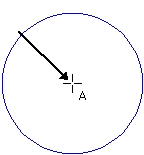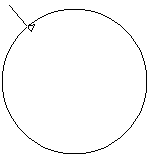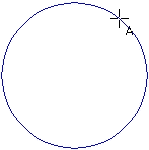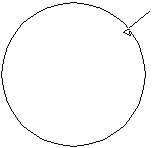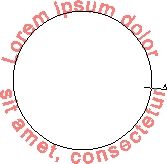- Click and drag to define the radius and center of the circle the text will be positioned on.
The cursor will be placed at the point where you started when creating the circle.
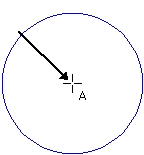

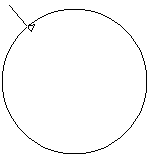
Click and drag
- Hold Ctrl and drag to draw the circle from the center point.
The cursor will be placed at the point where you ended when creating the circle.
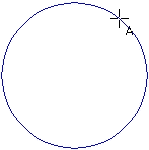

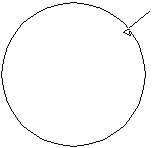
Click and drag
- Hold Shift and drag to restrict the Starting Angle to increments set in Preferences. (See Preferences - General Tab for more information.)
The Ctrl and Shift keys can be used at the same time.