For each distortion, there are a number of control points that can be dragged to adjust the distortion to your requirements. The number of points and the effect when the points are dragged will vary according to the distortion type.
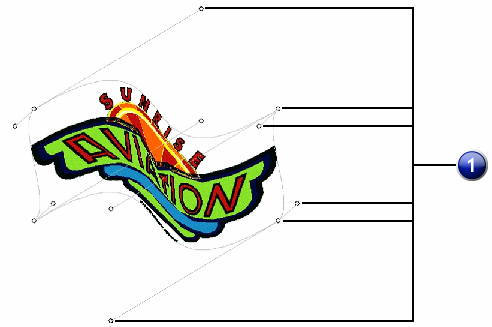
1. Control Points
In some symmetric distortions, like Wave-Top and Patch, holding Ctrl (command in Macintosh) and dragging will allow you to move one handle independently from the others.