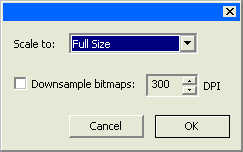Adobe Acrobat PDF Export
When a design is exported to PDF format, the following dialog will appear:
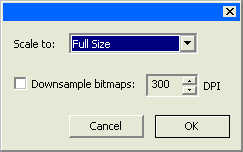
- Set Scale to the desired size for the PDF page. The software will shrink or enlarge the design to match the selected page size.
Select Full Size to keep the PDF at the same size as the design.
- Check Downsample bitmaps to force the software to reduce the number of pixels in bitmaps that are above the selected DPI setting. This may reduce the picture quality of bitmaps, but will also reduce the PDF file size.
- Click OK.
Objects that are not supported by the PDF format, such as Lens effects, will be rasterized and inserted into the PDF as bitmaps.