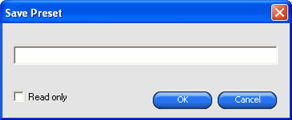Creating Presets
Settings stored in a preset override any previous settings set in Job Properties.
- From the Preset group box at the top of the Job Properties dialog, click the Save as button.

- Check the tab settings that you want to include in the preset and click OK.
For most presets, check the Color management and Printer options settings.
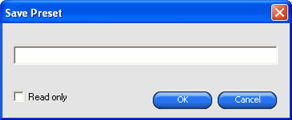
- Enter a name for the new preset.
- Click OK.