The Angled Screens dialog displays the dither options that are available for angled screens.
To access the dialog, from the Printer tab of the Job Properties dialog, click Screen and select Angled screen as your dithering option.
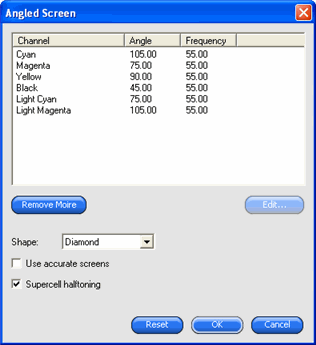
The following options are available:
Remove Moiré |
Click to recalculate angles and frequencies to remove Moiré patterns. This function recalculates the angles and frequencies of the CMY color channels based on the angle of the black color channel. All other color channels will remain unchanged. |
|
Screen Angle and Frequency |
Sets the screen angle and frequency for a color channel.
|
|
Shape |
The shape of the dots that make up the halftone screen. For best results, choose either Diamond or Ellipse. |
|
|
Cosine Dot |
|
|
Cross |
|
|
Diamond |
|
|
Double |
|
|
Double Dot |
|
|
Ellipse |
|
|
Inverted Double |
|
|
Inverted Double Dot |
|
|
Inverted Simple Dot |
|
|
Line |
|
|
Line X |
|
|
Line Y |
|
|
Rhomboid |
|
|
Round |
|
|
Simple Dot |
|
|
Square |
|
Use Accurate Screens |
A special algorithm produces highly accurate halftones, but is computationally expensive. |
|
Supercell Halftoning |
Supercell halftoning produces halftones that have four times the shades of gray at the same resolution compared to standard algorithms. This creates smoother images when printing angled screens. However, the amount of processing needed to generate halftones is increased. |
|