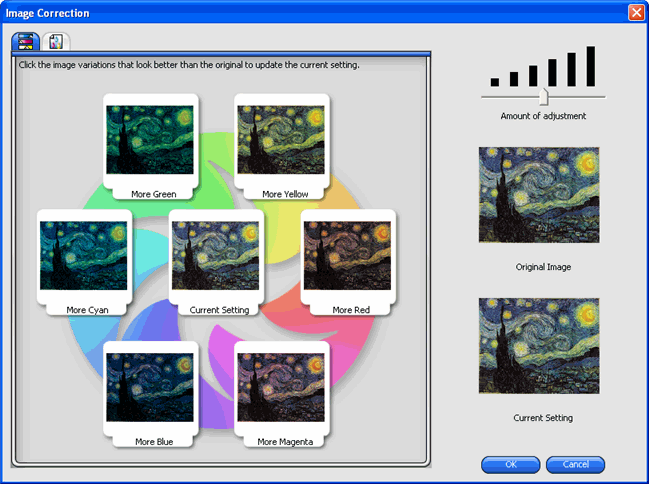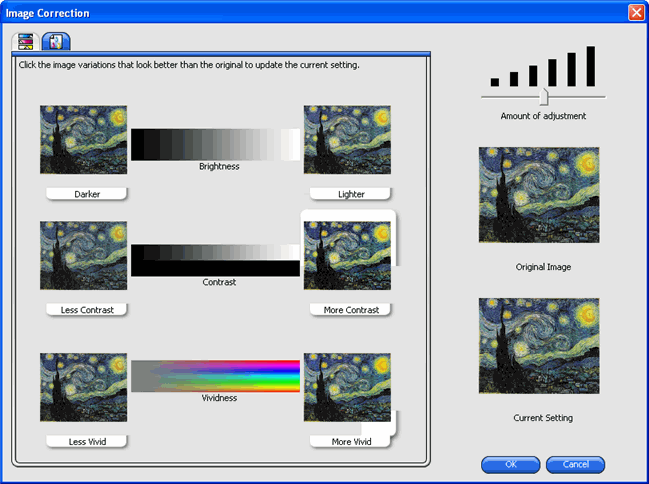Working with Variations
The Variations dialog assists you in correcting brightness, contrast and vividness to help increase the color quality of the printed image.
- Select the job that you want to print.
- From the File menu, click Variations.
- Adjust settings in the Adjust Colors tab:
- Click a picture that represents the type of color correction you want to make.
- Slide the Amount of adjustment sliding bar to adjust the intensity of the colors.
- Click the picture of the original image to reset the settings.
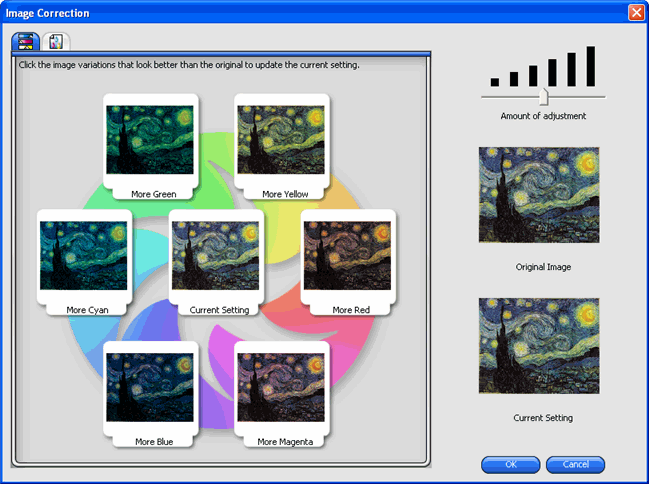
- Adjust settings in the Brightness, Contrast, Vividness tab.
- Click a picture that represents the type of color correction you want to make.
- Slide the Amount of Adjustment sliding bar to change the amount of brightness, contrast or vividness.
- Click the picture of the original image to reset the settings.
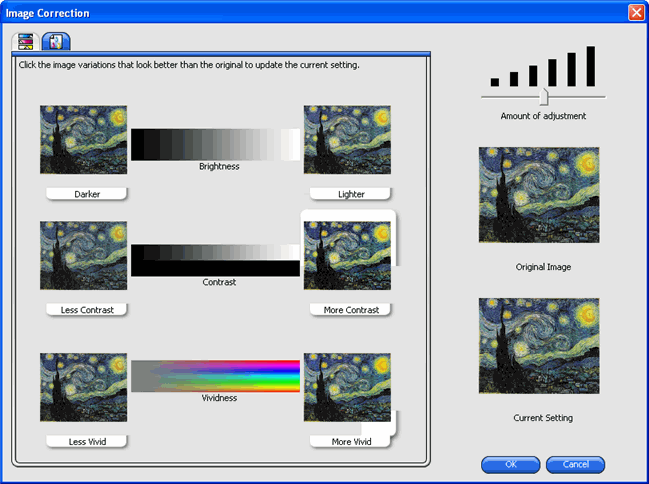
- Click OK.