Dual roll printing allows you to print multiple jobs on different rolls of media at the same time. You can set different Job Properties for each job in a nested set and then arrange each job on the appropriate roll of media. See Setting Job Properties for Nested Jobs for more information.
Only printers that can be loaded with two rolls of media support Dual roll printing.
To set up nested jobs for Dual Roll printing:
Edit |
Click this button to edit settings for Dual Roll Printing. |
||
|
|
The width of the roll loaded on the left side of the printer. |
|
|
|
The distance between the rolls mounted on printer. |
|
|
|
The width of the roll loaded on the right side of the printer. |
|
The Media Width field is the sum of each roll's width. The distance between the rolls is not calculated in Media Width. Please see Layout Tab for more information.
If you edit the Job Properties for any job, all jobs will re-nest.
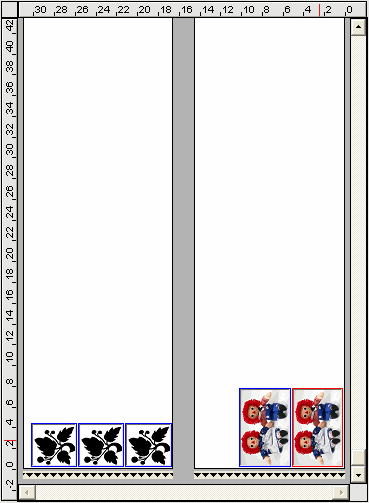
Preview Pane with Dual Roll printing enabled.