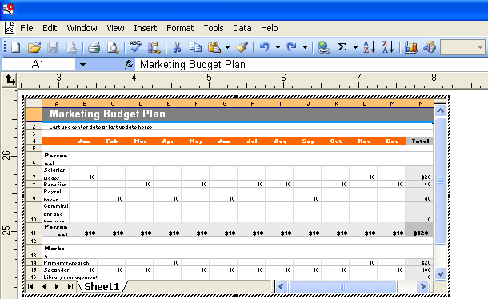- From the Edit menu, select Insert New Object.
- Select the type of object you want to create.
Only programs that are installed on your computer and that support OLE appear in the list.
- Select Create New to create a new OLE object using the selected application.
Check Display as Icon to show the OLE object simply as an icon. Click Change Icon to change the icon's appearance.
- The selected programs will start, creating a window inside your software.
- Resize and edit the contents of the window, using the selected program.
- To finish using the selected program, press Esc or click anywhere outside the program window.
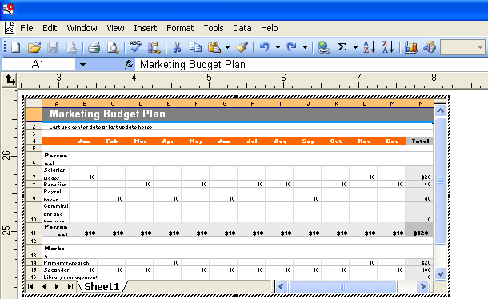
Design area with an Excel spreadsheet

After the OLE object has been inserted