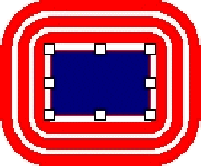|
See Also Selecting Objects Selecting Objects Using the Select Tool Selecting Objects Using the Bounding Box Selecting Objects Using Tab Selecting Similar Objects Selecting Objects with the Same Color Selecting Objects Based on Attributes Selecting Objects Using DesignEditor Selecting All Objects Deselecting All Objects Inverting a Selection |