You can use Step and Repeat to create multiple copies of objects in a precise position and arrangement.
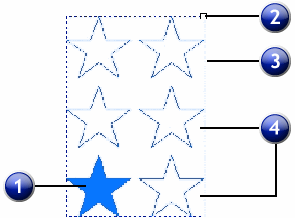
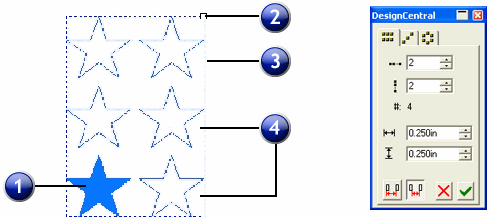
1. Original Object |
2. Spacing/Copies Control Point |
3. Bounding Box |
4. Preview |
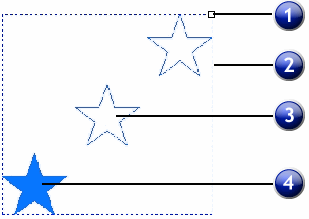
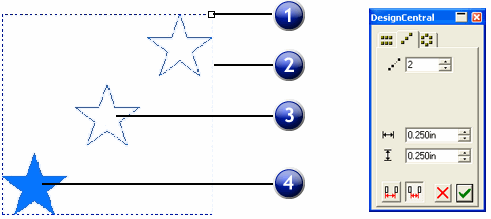
1. Spacing/Copies Control Point |
2. Bounding Box |
3. Preview |
4. Original Object |
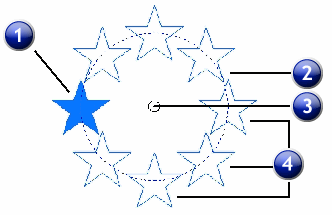
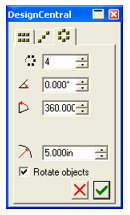
1. Original Object |
2. Circle or Arc |
3. Center Point |
4. Preview |
|
Number of horizontal copies |
|
|
Number of vertical copies |
|
|
Total number of copies |
|
|
Number of diagonal copies |
|
|
Number of circular copies |
|
|
Horizontal spacing |
|
|
Vertical spacing |
|
|
Measures the distance between objects from the bottom left of one object to the bottom left of the next. |
|
|
Measures the distance between objects from the top right of one object to the bottom left of the next. |
|
|
Inclination angle of the line that joins the original object to the circle's center point. |
|
|
Portion of the circle along which copies are distributed. |
|
|
Radius of the circle along which copies are distributed. |
|
Rotate Objects |
Specifies whether or not to rotate copies along the circle. |
|
|
Rotate Objects Enabled |
Rotate Objects Disabled |
For Block and Diagonal patterns, you can control spacing and copies by dragging the Spacing/Copies control point at the upper-right corner of the bounding box.
For Circular patterns, you can control spacing, inclination angle, and radius by dragging the Center control point.
Undo and Redo are unable to restore value changes while in Step and Repeat.