The CMYK tab allows you to set lower and upper boundaries for the table's color range and specifies the percentage of change between adjacent swatches.
Step |
Specifies the percentage of change in ink values between one swatch and the next. |
Start |
Sets the lower color-value boundary in the swatch table. |
End |
Sets the upper color-value boundary in the swatch table. |
The Label tab lets you select a font and font style for the labels, and sets the label height.
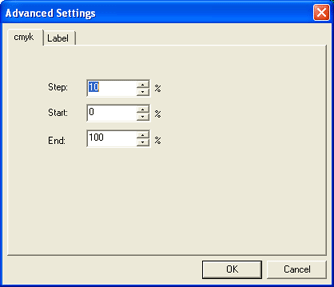
When finished, click OK.