The Color tab lists all the available colors and lets you specify which colors will be included in the swatch table. By default, all the colors will appear in the table.
|
The color will appear in the swatch table. |
|
The color will not appear in the swatch table. |
Use Select All and Clear All to speed up the selection process.
The Label tab lets you select a font and font style for the labels, and sets the label height.
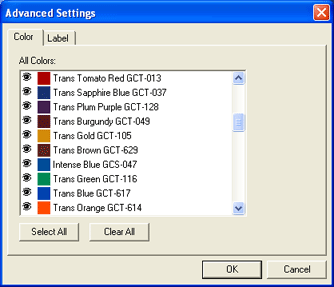
When finished, click OK.