Using the Pencil Tool
The Pencil tool lets you create freehand lines on a bitmap using the foreground color.
The Paintbrush tool in DesignCentral has two tabs:
- The Pencils tab lets you select the shape and size of the pencil point. (See Changing the Brush for more information.)
- The Pencil Options tab determines the percentage of each stroke that will be added to a bitmap image.
The Pencil Options tab lets you adjust the following parameters:
|
|
|
|
Opacity
|
Specifies the percentage of the color to be added with each pass of the pencil. Lower numbers will create transparent strokes.
|
|
100%
|
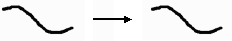
|
tab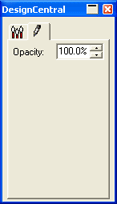
Pencil tab
|
|
75%
|
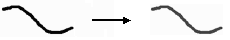
|
|
50%
|
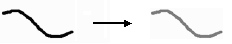
|
|
25%
|
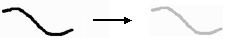
|
To use the Pencil tool:
- Select the bitmap you want to edit.
- From the Bitmap Edit toolbar, select the Pencil tool.

- From the Pencils tab, select a pencil tip.
- From the Swatch Table, select the foreground color you want to draw with.
- Click and drag the pencil across the bitmap.
Use Undo to remove pencil errors.