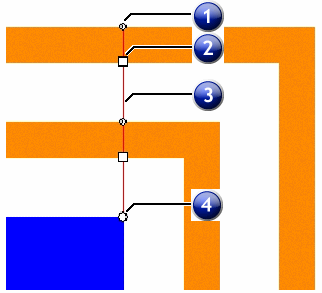Adjusting Outlines Using Control Points
When you apply an outline, a reference line is displayed with control points. You can adjust some of the attributes by dragging the control points.
- Click and drag the Width point to change the outline width.
- Click and drag the Offset point to change the gap between outlines.
- Click and drag the Reference Location point to change the position of the Reference line over the object where the outline is applied.
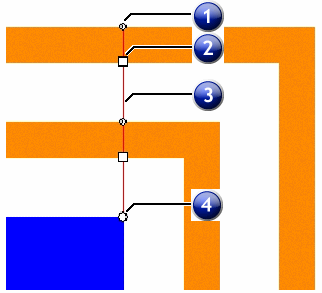
1. Width
|
2. Offset
|
2. Reference Line
|
3. Reference Location
|