You can emulate the output color on your computer monitor using a process called Soft Proofing.
In order for this emulation to be as accurate as possible, you must first select the appropriate profiles from the Input Profile tab of the Color Settings dialog box.
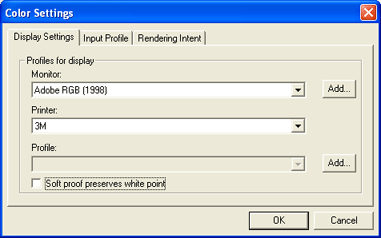
RGB |
Lets you select the RGB profile that matches your image source. |
CMYK |
Lets you select the CMYK profile that matches your image source. |
Grayscale |
Lets you select the grayscale profile that matches your image source . |
You can add additional profiles by clicking the Add button.