Rendering Intent specifies how a color space from the input file gets mapped to the color space of the output device.
Rendering Intents can be specified for four different types of objects that make up jobs:
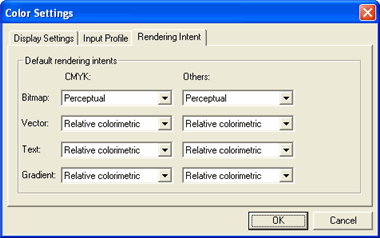
Bitmap |
Specifies the rendering intent to use with bitmap images (raster images) contained in your job file. |
Vector |
Specifies the rendering intent to use with vector objects such as circles, polygons, lines, arcs, and Bezier curves contained in vector-based files like PostScript, DXF, or Adobe Illustrator. |
Text |
Specifies the rendering intent to use with text objects contained in PostScript and other vector-based files. |
Gradient |
Specifies the rendering intent to use with vector-based gradient objects contained in PostScript and other vector-based files. Gradients created in bitmap files will be rendered using the Bitmap rendering intent. |
Different rendering intents can be specified for CMYK objects versus all other objects (RGB, grayscale, LAB, etc.).
The options set here are only used as a default setting for your output. You can specify different rendering intents for each bitmap or color in your design. (See Profile Tab and Color Specs - Color Tab for more information.)
Choose one of the following rendering intents:
Perceptual |
This intent is best for photographic images. Colors outside of the output device's gamut are either clipped or compressed to fit the output device's color space. |
Relative Colorimetric |
This intent is best for images (such as logos) where the output needs to match the original image. Colors that fall outside of the output device's gamut are clipped. This method may reduce the total number of colors available. The white point of Relative Colorimetric is always zero. |
Saturation |
This intent is best for graphic images (such as vector art) where vivid colors are more important than true color matching. Colors outside of the output device's gamut are mapped to colors at the extent of the gamut's saturation. Colors that fall within the gamut of the output device are shifted closer to the gamut's saturation extent. |
Absolute Colorimetric |
This intent is similar to Relative Colorimetric, but it has a different white point value. Absolute Colorimetric represents colors relative to a fixed white point value of D50. For example, the white of paper A will be simulated when printing on paper B. This intent is best for color proofing. |
No color correction |
The object will be printed without any color correction. |
Spot Color |
[THIS OPTION IS NOT ON THE RENDERING INTENT TAB OR IN ANY OF ITS DROPDOWN LISTS.] This intent was created to supplement the Saturation intent. Spot Color maps colors similarly to the Saturation rendering intent, but Spot Color rendering intent produces the greatest saturation possible and should not be used with photographic images. |