Do one of the following:
Disabled tiles are marked with a hash pattern.
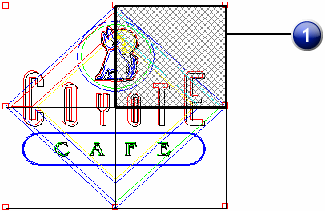
1. Non-printing tile
To enable a disabled tile, double-click or right-click it again.
One tile in each job must always be enabled. If you try to disable all of the tiles, one of the other tiles will become enabled.