Tool options allow you to set tool parameters.
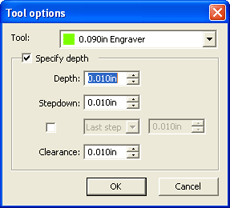
Tool name |
Displays the tool name selected. |
|||
Specify depth |
Check to enter values that will override the engraver settings. |
|||
|
Depth |
Specifies the total depth the tool will engrave. |
||
|
Stepdown |
Specifies how deeply the tool will engrave on each pass to ensure that the tool does not remove too much material. |
||
|
|
First, Last or Both |
Sets additional Stepdown values for First, Last or Both passes. You can specify how deeply you want the tool to engrave on each pass. |
|
|
||||
1. Total Depth: 1 in. |
2. First Pass (Optional) |
3. Stepdown |
4. Stepdown remainder |
5. Last pass (Optional) |
|
Clearance |
Sets the amount of space the tool lifts between paths. |
||