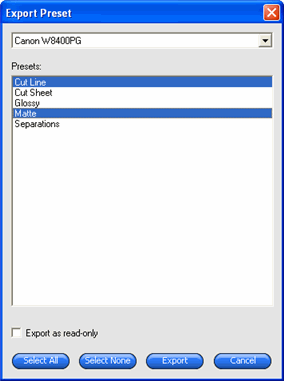Exporting Presets
To export the current settings to a preset file:
- Create the presets you want to export. See Creating Presets for more information.
- Close the Job Properties dialog.
- From the File menu, select Export Preset.
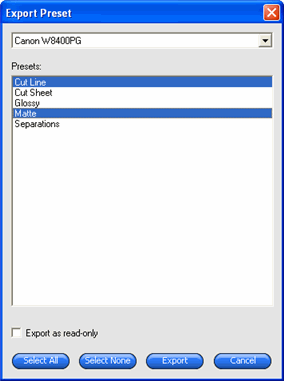
- Select the Printer Model.
- Select the presets you want to export.
- If desired, check Export as Read Only. See Read-Only Presets for more information.
If this box is checked, the presets export as read-only.
- Click Export.
- Choose the location for the exported presets and click OK.