Gray balance is an optional step that determines the output levels of each color needed in order to produce a neutral gray for color and grayscale images.
To ignore Gray Balance, click Next to skip to the next step.
Not all devices support calibration from Color Profiler. If the Calibrate button is disabled, you should calibrate your device using the software provided with it before using it with Color Profiler.
Illuminant |
The light source currently used by the device. |
Observer |
The observer angle. |
Status |
The status currently used by your colorimeter. If you are unsure which status to use, we recommend using Status A (Automatic). This status will be uniform across all colorimeters. |
Samples |
The number of samples that will be taken of each swatch in a test pattern for automated measuring devices. |
Spacing |
The amount of spacing between the samples, expressed as a percentage of the width of the swatch. This field is disabled when only 1 sample is specified. The approximate position of the specified samples is displayed in the square below. |
Not all settings are available for all devices.
The color modes of the current ICC Profile and any imported measurement data must match.
After you measure the swatches, check to see that the measured swatches line up with the target swatches.
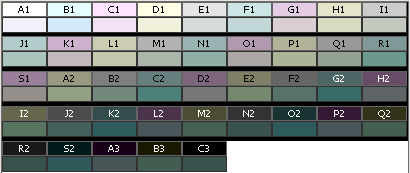
If you need to remeasure swatches:
Depending on the type of measurement device you use, the choices for remeasuring may be limited.
If you see no improvement in the gray balance, check Ignore Gray Balance and click Next.