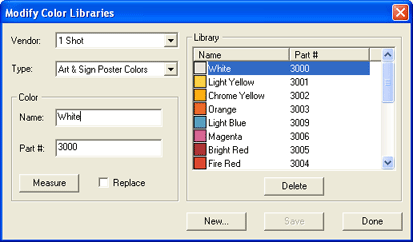Color Libraries are files containing a collection of colors. These color collections can be based on a particular manufacturer, an industry standard, or a similar concept. Like Swatch tables, you can create a new custom Color Library or modify an existing one.