DesignCentral consists of several tabs. The number of tabs and their content vary according to which objects are selected.
You can select a tab by clicking on its indicator in DesignCentral, or by double-clicking the objects themselves. Each double-click will move to the next available tab.
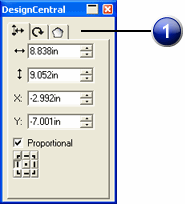
DesignCentral
1. Tabs