Many of the changes you make are automatically applied as you change them. You will notice that some commands contain two buttons, Apply and Cancel, on the bottom-right side of DesignCentral.
DesignCentral will open automatically if there is a Setup tab associated with the command.
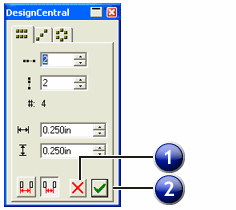
DesignCentral - Setup tab
1. Cancel button |
2. Apply button |