When you apply an effect over objects, DesignCentral displays the Effects tab with all the properties of the effect.
The Object tab for the object where the effect was applied is not visible in DesignCentral, but you can still select it using the Select Within tool or by double-clicking the object while holding Ctrl. (See Selecting Objects within an Effect for more information.)
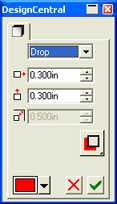
DesignCentral - Effects tab