You can use the Auto Serialization tab in DesignCentral to adjust the following parameters:
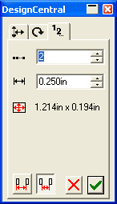
DesignCentral - Auto Serialization tab
|
Number of columns to receive copies of the serialized text |
|
Horizontal spacing between copies of the serialized text |
[??] |
Vertical spacing between copies of the serialized text |
|
Total width and height of a single serialized object |
|
Distance between serialized objects from the bottom left of one object to the bottom left of the next |
|
Distance between serialized objects from the top right of one object to the bottom left of the next (See Spacing Objects and Duplicating Objects Using the Step and Repeat Command for more information.) |
You can edit part of the job by ungrouping the serialized text.