Compounding lets you view overlapping objects exactly as they will appear when cut or printed. This feature is useful for creating holes through objects.
One way to create this sign is to place white text over a black rectangle; that would require two colors of vinyl. You can achieve similar results using the Compound command and just one color of vinyl (black).
The "hole" created permits the substrate color to show through.
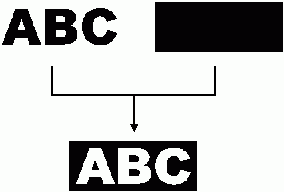
Compounded objects are treated as a single object.