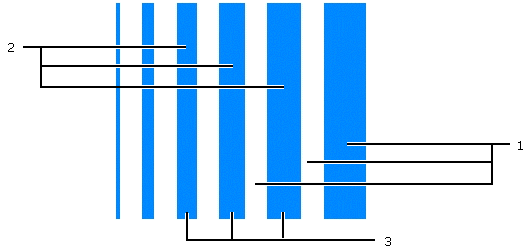Adjusting Gradient Stripes Using Control Points
You can also adjust some of the stripe fields by dragging control points.
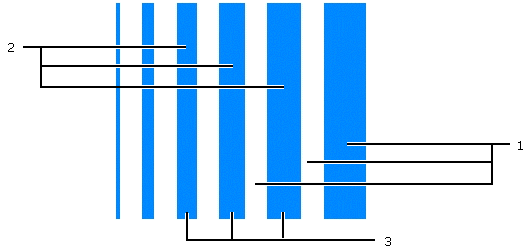
- Click and drag point 3 to change the stripe angle.
- When Even Stripes and Gap is selected, click and drag point 1 or 2 to change the stripe gap.
- When Vary Stripes is selected, click and drag point 1 to change the stripe gap. Click and drag point 2 to change the stripe gradient.
- When Vary Stripes and Gaps is selected, click and drag point 1 or 2 to change the stripe gradient.