The Cutter Driver Options allow you to control the parameters of operation of your output device such as cut speed, pressure and execute common tasks (roll forward, roll backward, go to origin) from your computer.
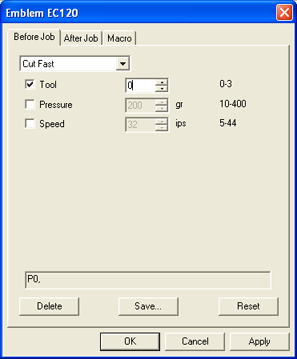
Before Job tab
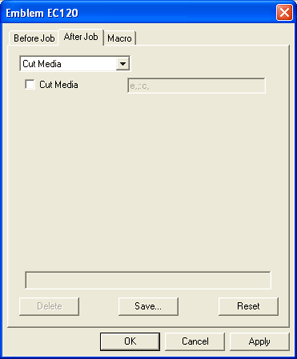
After Job tab
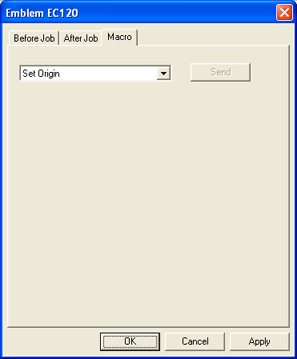
Macro tab
The settings available in the Cutter Driver Options vary according to your output device.
Each command has a checkbox to enable or disable it. When enabled, you can change the value, and the command will be sent to the output device overriding the settings in the output device. When the option is unchecked, the settings from the output device are used.
Adjust the following parameters:
Save |
Saves the changes you made as a new command. |
|
Delete |
Deletes the selected command from the list. You can only delete commands that were added using Save. |
|
Reset |
Reverts all settings to its default settings (any custom commands added by the user will be deleted). |
|
Before Job |
Defines commands that will be sent before the job is processed. |
|
|
Cut Fast / Medium / Slow / None |
Defines a series of settings for fast, medium and slow cutting speeds. Select None if you want to use all settings from the output device. |
|
Pressure / Force |
Defines the pressure of the knife. |
|
Speed |
Defines the traveling speed of the head. |
|
Tool |
Defines the tool when several tools are available or switch between cut and plot. |
After Job |
Defines commands that will be sent after the job is processed. |
|
|
Cut Media / Auto Cut |
Specify if the media will be cut after cutting or plotting. |
Macro |
Allows you to execute common tasks that you are usually required to do from the cutter's control panel. |
|
|
Initialize |
Initializes the output device. |
|
Roll Forward / Backward |
Advances or rolls back the media. |
|
Go to origin |
Moves the head to the origin. |
Keep clear of the output device when sending the macros, since the engraver may move and injure the operator.