Templates allow you to create multiple copies of your document using a pre-defined layout. Additionally, you can create documents (such as invoices) based on Job Information.
Creating multiple copies of a document |
The copies are created using the following pattern: (2) 4.0 x 5.0 inches (2) 2.5 x 3.5 inches (4) 2.0 x 2.5 inches |
Invoice created using the template feature |
If necessary, the original document will automatically be rotated to fit into the space provided by the picture placeholders in the template.
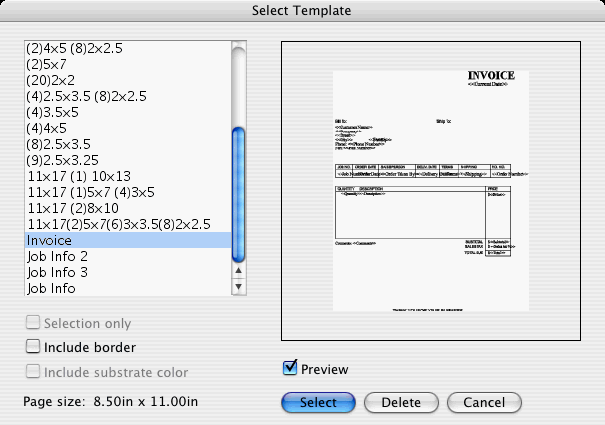
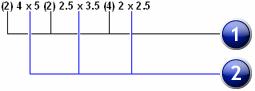
1. Number of copies |
2. Size (inches) |
Preview |
Check to display a preview of the template. |
Selection only |
If checked, only objects selected in the original design will be copied over into the template. |
Include border |
If checked, the entire page of the design out to and including the borders will be copied over into the template. If not checked, only the design objects will be copied over. |
Include substrate color |
If checked, the colored substrate in any original design will be copied over into the template. This option is only enabled when Include border is checked. |
When a template is applied to a document, any dimensions or registration marks contained in the document are converted into outlines.