Contour Cut is a feature that creates one or more cutting lines around objects, either vector or bitmap.
This allows you to output an image to a printer and then cut its contours using a cutting plotter. If you have a hybrid device (printer with cutting capabilities), you can print and cut using the same machine.
To allow Contour Cut to trace the outline of objects in a bitmap, make the background of the image transparent using the Make Transparent function. Otherwise, the effect will only trace around the outside of the bitmap. (See RIP and Print Dialog Box - Contour Tab for more information.)
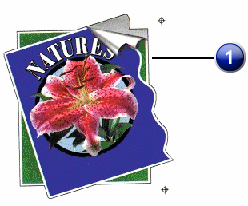
1. Contour Cut