Engraving fills must be applied in order to output the job to an engraver.
To access the Engraving fills, select Engraving from the Effects menu. You can also use the Engraving toolbar located at the top of your screen.
(See DesignCentral When an Engraving Path Is Selected for more information on editing engraving fill paths.)
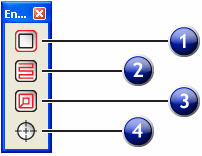
1. Profile Fill |
2. Hatch Fill |
3. Island Fill |
4. Hole Fill |