The Cut/Plot dialog box gives you complete control over how a job is produced.
The fields at the top of this dialog box are common to all tabs:
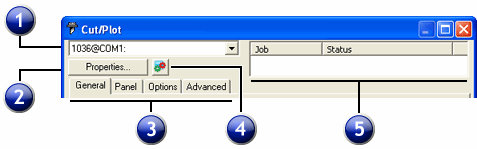
1. Current cutter |
2. Displays the Setup Properties. |
3. Tabs |
4. Switches to Production Manager. |
5. Lists active jobs for this device. |
|