The General tab allows you to specify the size of the media, the position and size of the job, the number of copies, and the location of your output on the media.
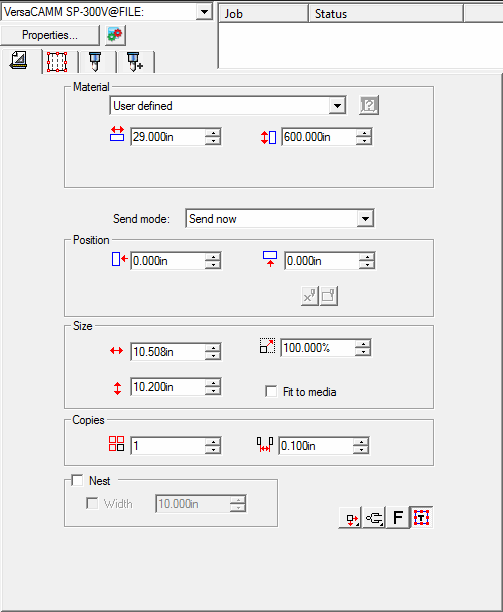
1. Material group box |
2. Sending mode |
3. Position group box |
4. Size group box |
5. Copies group box |
6. Positioning tools |
7. Zoom tools |
8. Drawing colors |
9. Preview Area |
You can resize the Cut/Plot dialog box by clicking and dragging its lower-right corner.