![]() The Cut tab is only visible for jobs being output on a hybrid device or cutter. It allows you to specify settings related to cutting.
The Cut tab is only visible for jobs being output on a hybrid device or cutter. It allows you to specify settings related to cutting.
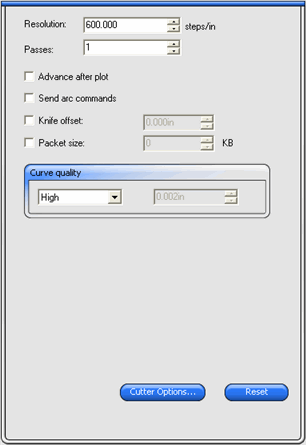
Resolution |
Sets the resolution of your cutting device. The default value is already set for optimal results. You should not change this value unless you are experiencing problems with your output, such as the output size not matching the design size. |
Passes |
Specifies how many times the blade will move over each line. |
Advance after plot |
Advances the media after output and reset the origin. |
Send arc commands |
Activates the device's internal curve handling. |
Knife offset |
Check to enter custom values for knife offset. You should only change this value if you are using a pen plotter as a cutting device. |
Packet size |
Check to specify the packet size sent to the device. This setting applies to a limited number of cutters and you should not change it unless your cutter requires it. |
Curve quality |
Determines the precision of the curves by setting the maximum space allowed between the curve and the line. Higher quality requires more lines, resulting in increased plot file size and cutting time. |
Higher quality |
|
The default is set for optimal results. |
|
|
Lower quality |
Cutter Options |
Displays the Cutter Driver Options dialog. See Setting Cutter Driver Options for more information. |
Reset |
Restores the default settings. |